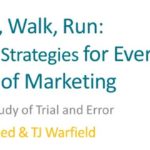If you aren’t excited about Winter ’16 release, you should be.
Nonprofits, prepare to have your mind blown. There are two updates to the core Salesforce platform that should have every nonprofit singing from the rooftops. I actually did a little happy dance when I found out about them. No joke, a full-on happy dance.
Both are updates to Process Builder: one was in the Spring ’15 release and another is currently being rolled out in the Winter ’16 release. Why Salesforce or the Salesforce Foundation didn’t get all up in our nonprofit faces about these improvements I was not able to comprehend until Tracy and Megan told me that the Foundation was having trouble putting this new, and horribly technical sounding tool upgrades into an easily digestible format that would get us all to understand how major of an impact this tool and these upgrades will have on us nonprofits. Having created dozens of automations with this tool, I practically jumped out of my chair. “Are you kidding me?” I wanted to find the closest mountain (for us it would be Mt. Diablo) and start singing my love for the tool. (The hills are alive, with the sound of Process Builder. La la la la la!) Process Builder, with these changes, opens up a whole new world of functionality for us nonprofits that don’t have budgets for expensive coders.
Check out the Salesforce Foundation’s take on Winter ’16 here for a community-sourced discussion of even more new features and updates.
Process Builder? What on Earth is she talking about? Why do I care?
Okay, if you aren’t using Process Builder already, you should. Period. End of sentence. At Save The Bay, when I first found out that there was a beta program allowing Visual Workflows to be called by a Workflow rule, I immediately signed up as a test user. Doing what was previously only achievable with coding was, all of a sudden, easy for me to create with a simple point and click tool. That beta program turned into Process Builder. Along with all the other wonderful functionality Process Builder offers, the most important for us nonprofits is the ability to create and update related, or even unrelated, records when a record is created or edited. If you still cannot picture all the wonderful automations you can create, let me climb upon my soapbox.
Ahem. Is this thing on?
Process Builder opens up the world of automations for nonprofits big and small without the need of a coder! In a matter of minutes, you can create an automation that will give you much needed functionality previously denied to you and/or save your staff time by doing some of the grunt work for them. If you want really complicated automations, you call a Visual Workflow and make your dreams come true. Here’s more you can do:
- Create/update campaign member records when a donation, petition, volunteer record is entered (Safe Harbor – this functionality may be included in a forthcoming NPSP update thanks to work done at the Seattle NPSP Developer sprint spearheaded by BrightStep Partners’ very own Megan Himan)
- Create a petition record when a donation is made.
- Create Contact Role records when a donation is created, or update existing Contact Role records when the donation is changed.
- Lookup information on a related record, and based on that, update the original or even parent record. Like grab the expiration date of the credit card off the C&P (Click & Pledge) transaction record and update both the recurring parent record (so you can do a fancy formula to determine if the recurring/sustainer payment is expiring, expired, or a bad credit card).
- Combine multiple Workflow Rules into one Process. Think acknowledgement types here. We had over 25 Workflows to assign the donation acknowledgement letter type. The problem with Workflows for this kind of update, is that you can’t tell the system the order in which those workflows should fire: general thank you letters types were getting coded instead of a major donor type due to the randomness of the firing of Workflow Rules. We replaced that with Apex code. Thanks to the Winter ’16 release, I will now be replacing that Apex, which replaced 25 Workflow Rules, with one, count it, ONE simple Process.
Release updates do away with two very important, and annoying, limitations.
First, let me say that if you haven’t poked around Process Builder since it first rolled out because it was just too clunky, go back in and try again. They have made significant improvements to the interface that makes it much easier to use. It still isn’t perfect, but it is hands down better than its first iteration.
Since the rollout of the Spring ’16 release, you can update ALL child records of an object by checking a single checkbox in your Process. Has that sunk in yet? You can now update all contacts under an Account/Household when a contact or the Account/Household is created or a specified change is made each record. You can now update ALL Opportunities under a Recurring/Pledge/Grant parent. You can update ALL payments under an Opportunity. You can now update ALL campaign members of a campaign. If you don’t want to update all of them, but only ones that meet specific criteria, you can adad a filter to update only the ones you care about.
Mind blown yet? No? Prepare yourself. The Winter ’16 release bulkifies Process Builder. Here is where folks’ eyes start to cross and glaze over. Stay with me here, it is worth it. I promise.
With all the amazing automations that were built before this release, there was a major limitation: it wasn’t bulkified. Without getting technical, this meant that Process Builder almost always errored out if it tried to process multiple records at a time. The The record hasn’t been saved due to failing to call a Process or Flow… Too many SOQL queries error message became the bane of my existence. All the awesome automations that had been built errored out when more than 2-3 records were processed. If your website/card processor tried to sync multiple records at once, they would fail. If you tried to commit a batch: fail. If you uploaded data: fail.
Lots of screaming and crying was heard from my nonprofit office. I was so close to database perfection, only to have it ripped from my loving, eager arms. To be honest, I thought I was being punked. Salesforce wouldn’t be this cruel, right? It is amazing how quickly you start relying on something that you didn’t even consider was an option just moments before. Well, we all grumbled and moaned, and Salesforce heard us.
Since the Winter ’16 update in the systems at Save The Bay and at National Center for Science Education, I have ceased getting those loathsome failure error messages. All my lovely, lovely processes execute record creations and updates en masse now.
You’re welcome! Now get into your system and get your Process Builder on!